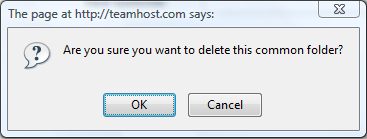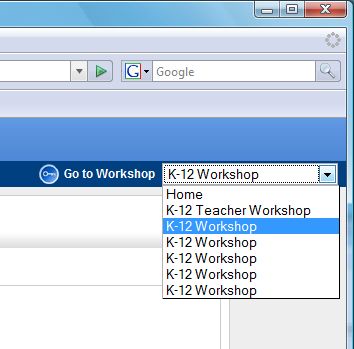
The Workshop Folders feature allows you to Add and Delete Subfolders. The team members can organize, sort and filter the items in the workshop so that they are easier for them to access. The system would be similar to how the My Documents folder on your computer is used but the TeamLeader folders allow the documents to be shared, edited, and organized using a hierarchical structure.
1. Select the Workshop from the drop down menu on the right of the screen.
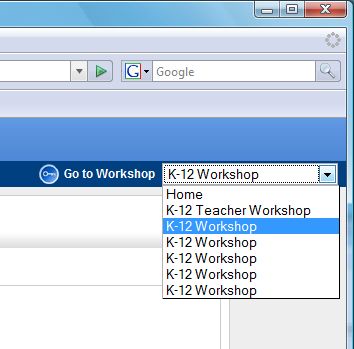
2. Choose Workshop Admin > Folders.
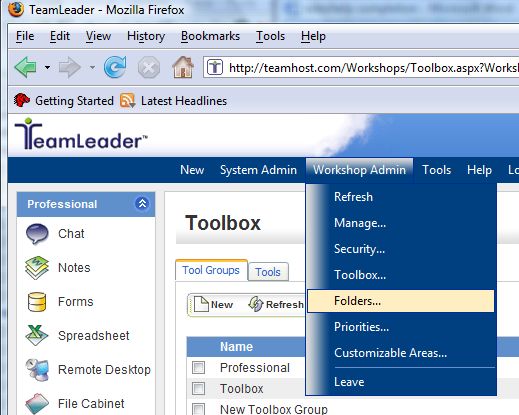
3. Enter the name of the Subfolder.
4. Click the Add button.
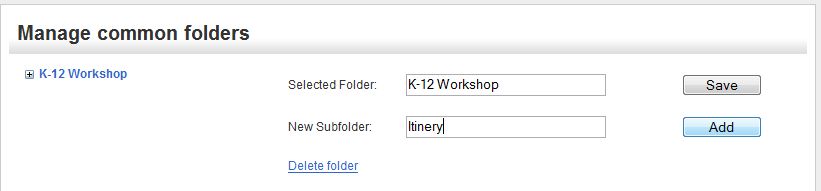
5. Select the Save button.
6. The example shown below displays the New Subfolder has been created under the selected Workshop.
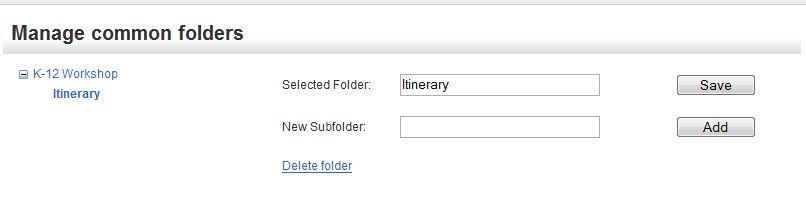
7. The system also allows you to create Subfolders for topics that you have created. Click the newly created Subfolder on the left and it will display as the Selected Folder.

8. Enter the name for the New Subfolder and click Add.
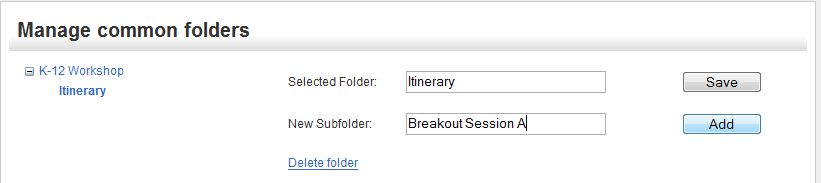
9. Select the Save button. You can see in the example below that the newest subfolder has been added.
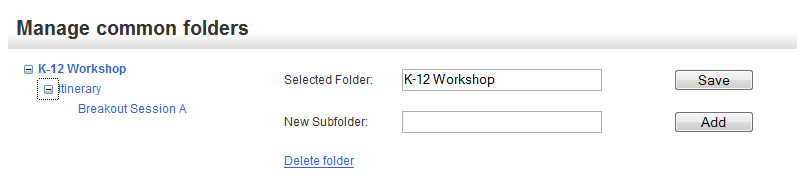
1. Select the Workshop from the drop down menu on the right of the screen.
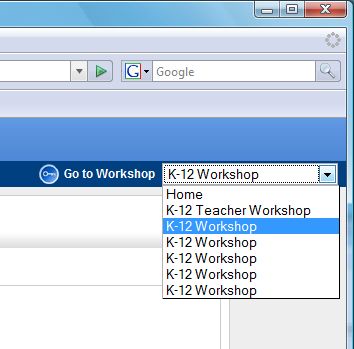
2. Choose Workshop Admin > Folders.
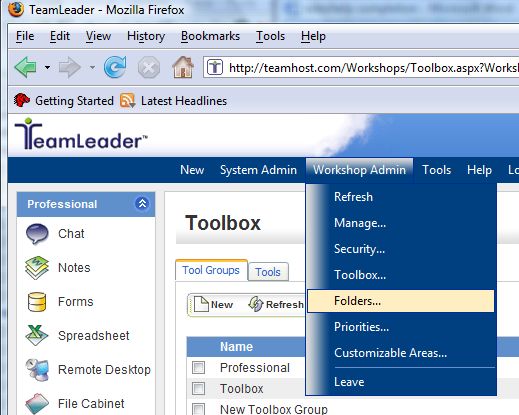
3. Click on the Folder on the left of the screen that you would like to delete.
4. Choose the Delete Folder link.
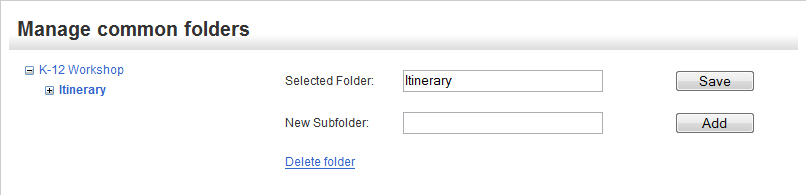
5. Click Ok to confirm that you want to delete the folder.