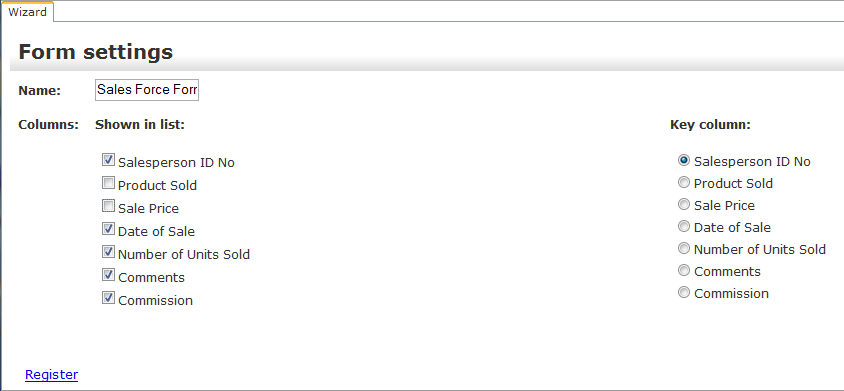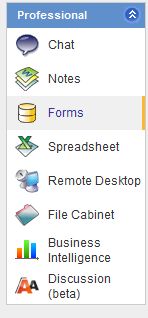
1. Select the Forms button.
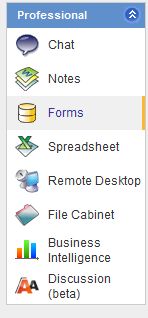
2. Click the name of the form.
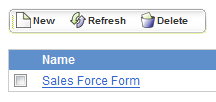
3. Choose the Modify Form Structure link.

4. Click the Form Settings button.
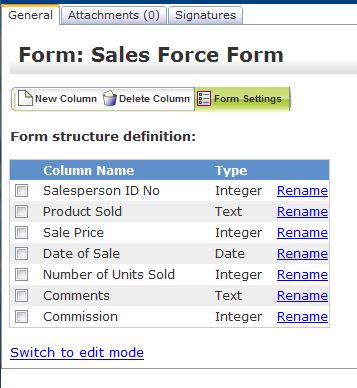
5. The current settings are shown in the example below.
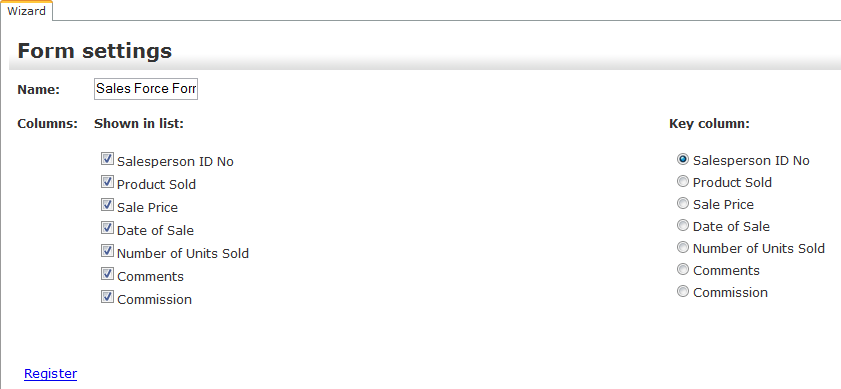
6. Remove or add checkmarks if you want to include/exclude additional items.
7. If you wish to change the key column, select the appropriate radio button.