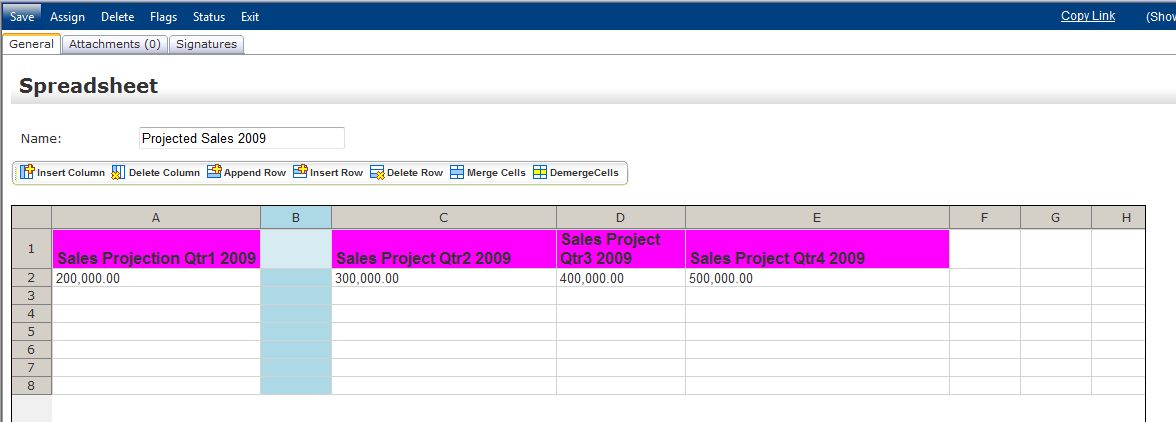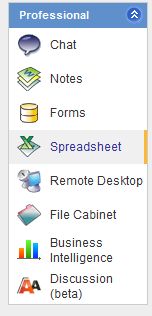
1. Select the Spreadsheet icon.
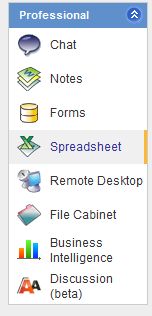
2. Click on the name of the spreadsheet.
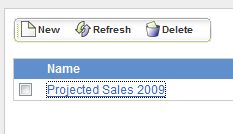
3. Select the column by clicking on the column letter on the spreadsheet. (Note: The column will be inserted to the left of the column you highlight.)
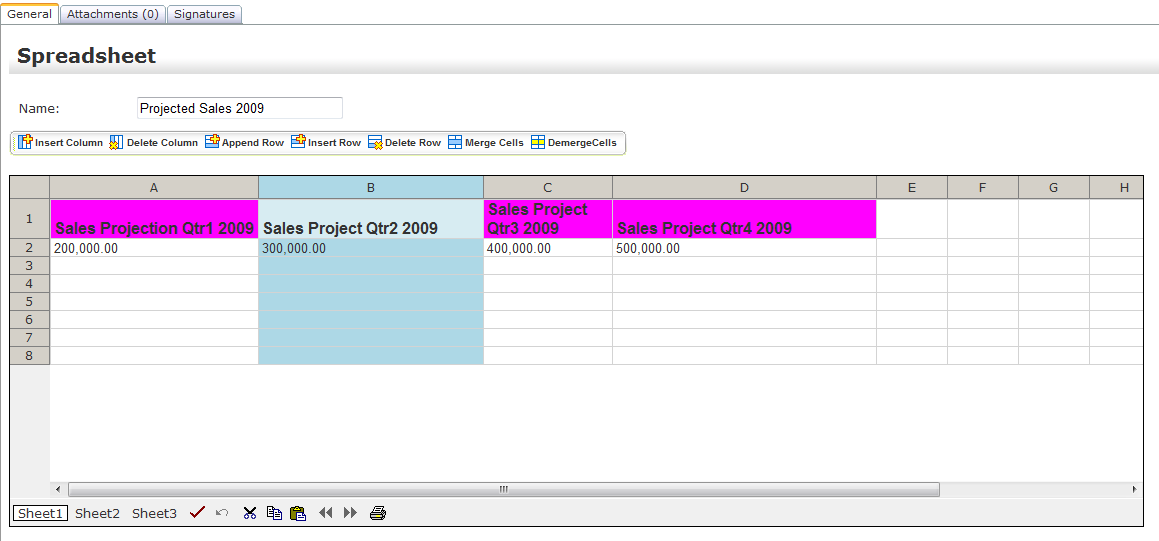
4. Click the Insert Column button.
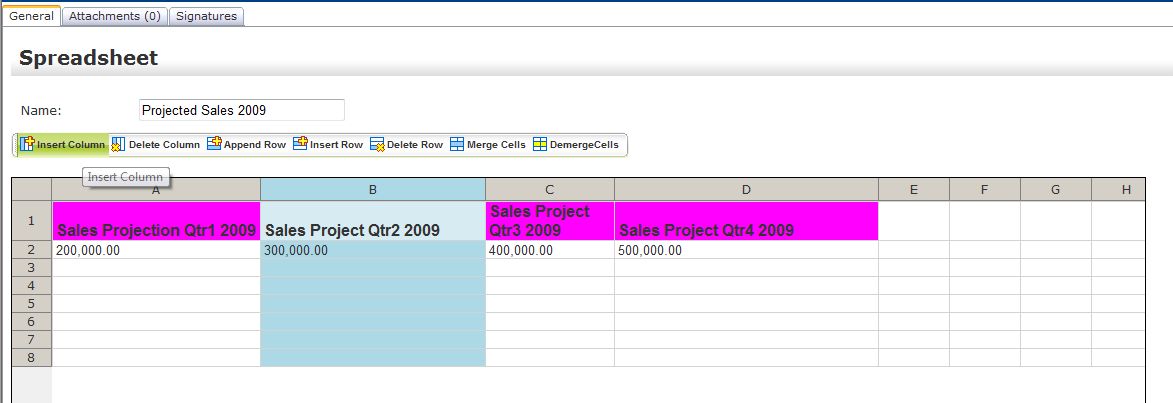
5. As you can see from the example below, the column has been added to the left of the column previously highlighted in step 4.
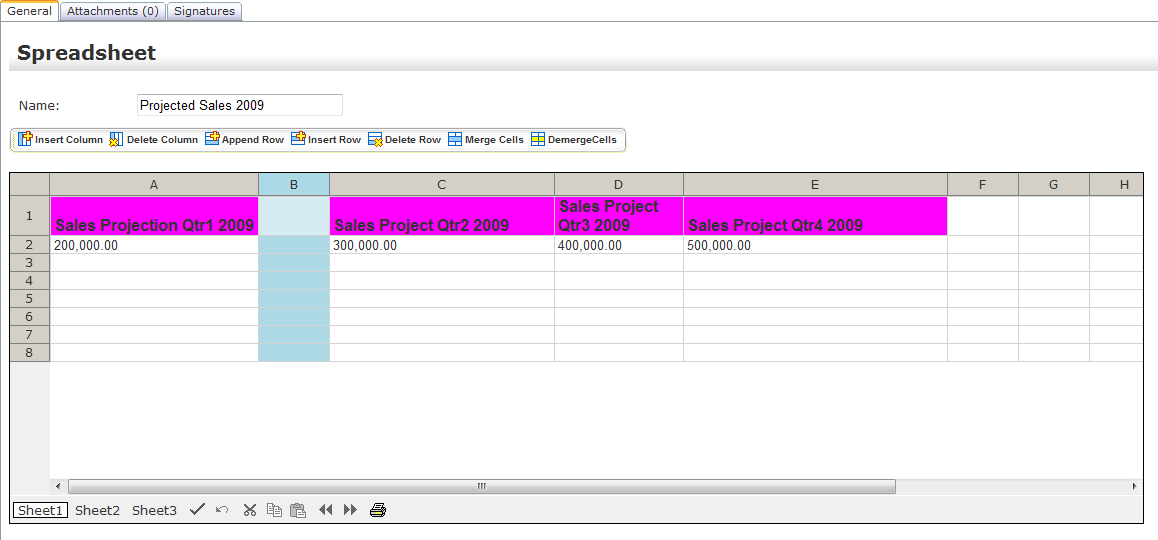
6. Choose the Save button.